How to use ChatGPT to create content for your online business.
In today's fast-paced digital world, creating high-quality content efficiently is crucial for businesses. Using chatgpt as a powerful language model can revolutionize your content creation process.
How are people using ChatGPT?
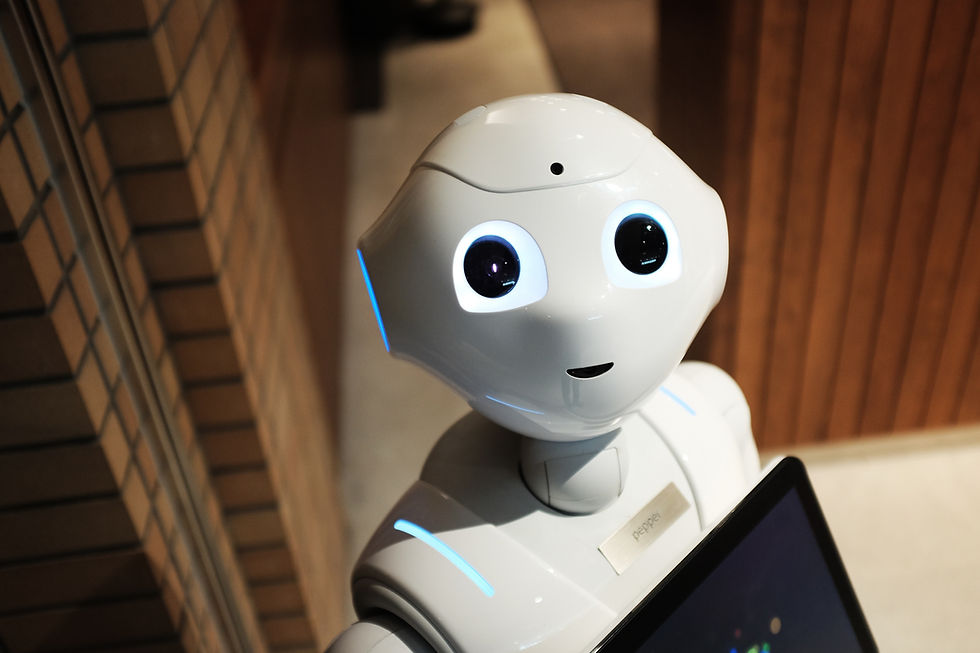
People are using chatGPT for lots of reasons, but more will start to use it for content creation.
In this blog post, we'll explore how to use Chat GPT to create different types of content quickly, including blogs, Slideshare presentations, checklists, and more.
We'll also provide valuable advice on extracting the best information from prompts to ensure exceptional content results.
Generating Engaging Blog Posts:
Chat GPT can help you generate engaging blog posts by providing valuable insights and ideas. Start by giving the model a general topic or specific keywords as a prompt.
For example: Prompt: "Write a blog post about the benefits of practicing mindfulness."
The model will then generate a coherent piece that highlights the advantages of mindfulness, such as reducing stress, improving focus, and fostering emotional well-being. To make the content unique, you can combine multiple prompts, add personal experiences, or ask the model to take a specific perspective.
Crafting Impactful Slideshare Presentations:
Slideshare presentations are an effective way to communicate visually engaging content. Utilize Chat GPT to create compelling narratives for each slide. Provide an overview of the topic and ask the model to outline key points or create catchy headlines for each slide.
For example: Prompt: "Create a Slideshare presentation on renewable energy sources."
The model can generate slide content discussing solar power, wind energy, hydropower, and more. Remember to ask the model for visual elements, such as charts, graphs, images, or tables to enhance the presentation's visual appeal.
Developing Comprehensive Checklists: Checklists are valuable tools for organizing and streamlining processes. With Chat GPT, you can quickly generate comprehensive checklists by specifying the steps or requirements.
For instance: Prompt: "Create a checklist for launching a successful marketing campaign."
ChatGPT is chatbot powered by Openai Chat and can generate a checklist that covers essential tasks, such as defining goals, identifying target audiences, developing content, implementing strategies, monitoring analytics, and evaluating results.
Adjust the complexity and level of detail by requesting more or fewer items in the checklist.
Designing Engaging Social Media Posts: Social media is a powerful platform for reaching a wide audience. Chat GPT can assist in creating engaging social media posts that capture attention. Provide the model with information about the target audience, specific platforms, and key messages.
For example: Prompt: "Write a catchy Twitter post promoting a new product."
The model will generate a concise and compelling post that highlights the unique features of the product, its benefits, and a call to action. Adjust the length and tone of the post to fit different platforms or communication styles.
Statistical Data: When generating statistical data using Chat GPT, you can request specific information or data points to create meaningful insights.
Here's an example prompt: Prompt: "Provide statistical data on the global e-commerce industry growth over the past five years."
The model can generate data on factors such as revenue growth, market size, and consumer trends. Specify the time frame, regions, or specific metrics you're interested in to get more accurate results. You can also ask for comparative data or insights on specific industry segments.
Tips for Creating Statistical Data, Tables, and Images:

a. Provide context: Clearly specify the context, scope, and purpose of the statistical data, tables, or images you need. This helps the model understand your requirements accurately.
b. Include data sources: If possible, provide relevant sources for the data or images you want to be generated. This can help ensure accuracy and credibility.
c. Review and verify: Since Chat GPT generates content based on patterns and examples, always review and verify the statistical data, tables, or image descriptions for accuracy before finalizing them.
d. Iterate and refine: Don't hesitate to experiment with different prompts, formats, or data points to find the most suitable representation. You can refine and iterate on the output until it meets your requirements.
Tables and Charts: To create tables or charts using Chat GPT, ask the model to organize data into a visual format. Specify the type of table or chart you want, such as a bar graph, pie chart, or data table, and provide the relevant data. For example: Prompt: "Create a bar graph representing the market share of the top five smartphone brands in 202"
The model can generate a bar graph with accurate data points and labels for each brand. You can further customize the design, color scheme, and labeling to align with your preferences or branding guidelines.
Image Descriptions: If you require descriptive text for images, Chat GPT can help you generate engaging and informative descriptions. Provide a clear description of the image and any specific details you want to be highlighted. For instance: Prompt: "Write a description for an image showcasing a serene beach sunset with palm trees."
The model can generate vivid descriptions of the scene, including the colors, atmosphere, and notable features. You can also request specific aspects to be emphasized, such as the tranquility, beauty, or vacation vibes conveyed by the image.
Are chatGPT answers unique?
Yes, they are. You can see some patterns in the answers, but most of the time, you will not get the same answer twice, and here is why.
Tips for Extracting Quality Information OpenAI
a. Be specific: Clearly articulate your requirements and provide specific details within your prompts. notice that each request starts with a specific command: write, produce, show, explan, etc. Couple that with what you want chatGPT to produce, a video script, or a video script with scenes, etc.
b. Experiment with prompts: Vary your prompts to explore different angles, perspectives, or content structures.
c. Fine-tune the output: Edit and refine the generated content to align with your desired tone, style, and brand voice.
d. Give context: Provide relevant context or background information to help the model understand your intent and produce more accurate results.
e. Utilize human feedback: Iterate on the generated content by seeking feedback from others or using content editing tools to enhance the quality.
f. Break down complicated instructions into multiple requests.
g. Ask Chat GPT to confirm it understands thee instructions, and to not produce a result until it confirms it understands. For example: give it the instructions you want to give it then say, Confirm you understand the instructions before producing the results. ChatGPT will confirm it's understanding which is pretty cool.
As a free tool, know that there over 100 million users of chaGPT and by using Chat GPT properly, you can "almost" effortlessly generate content for your marketing needs whereas others who don't know what they are doing will not get the success you will.
Remember to be clear in your prompts, provide relevant details, and review the output to ensure accuracy.
Ready to take your chatGPT content results to the next level. Grab the course: The 19 Chat GPT Hacks That Will Help You Create Content Faster.

Comments